Marketplace - Xero
In order for you to install the Xero application you should go to the Marketplace, then click over the app box, install the app and finally log in to Xero through the preferences configuration.
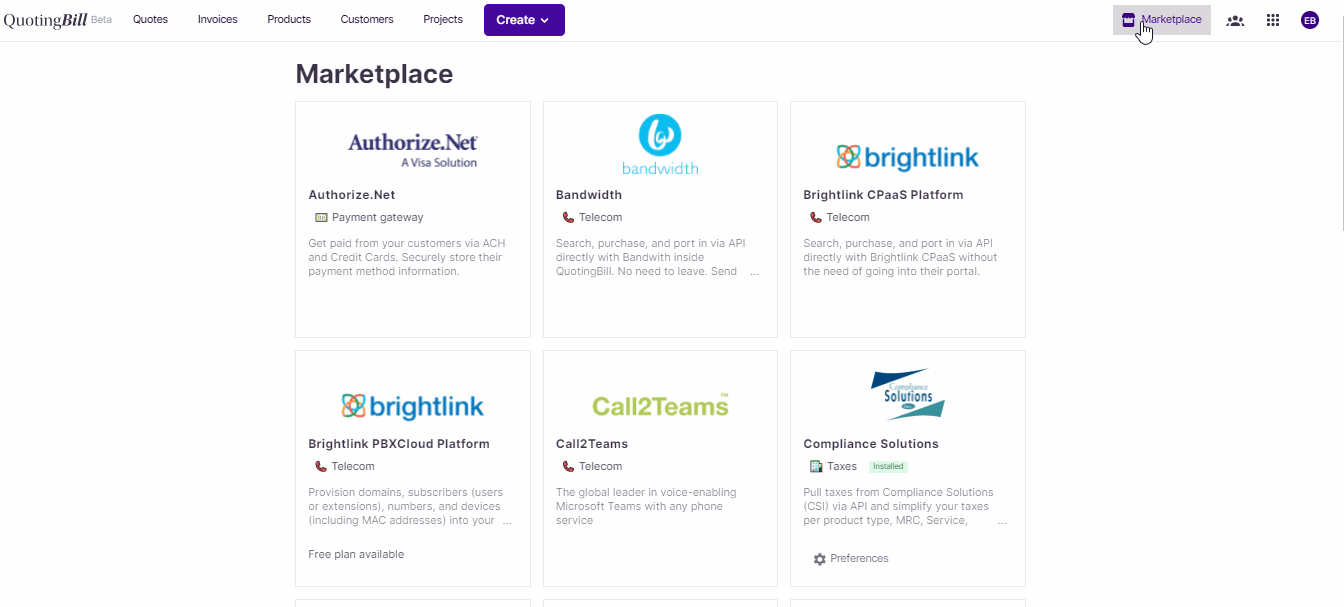
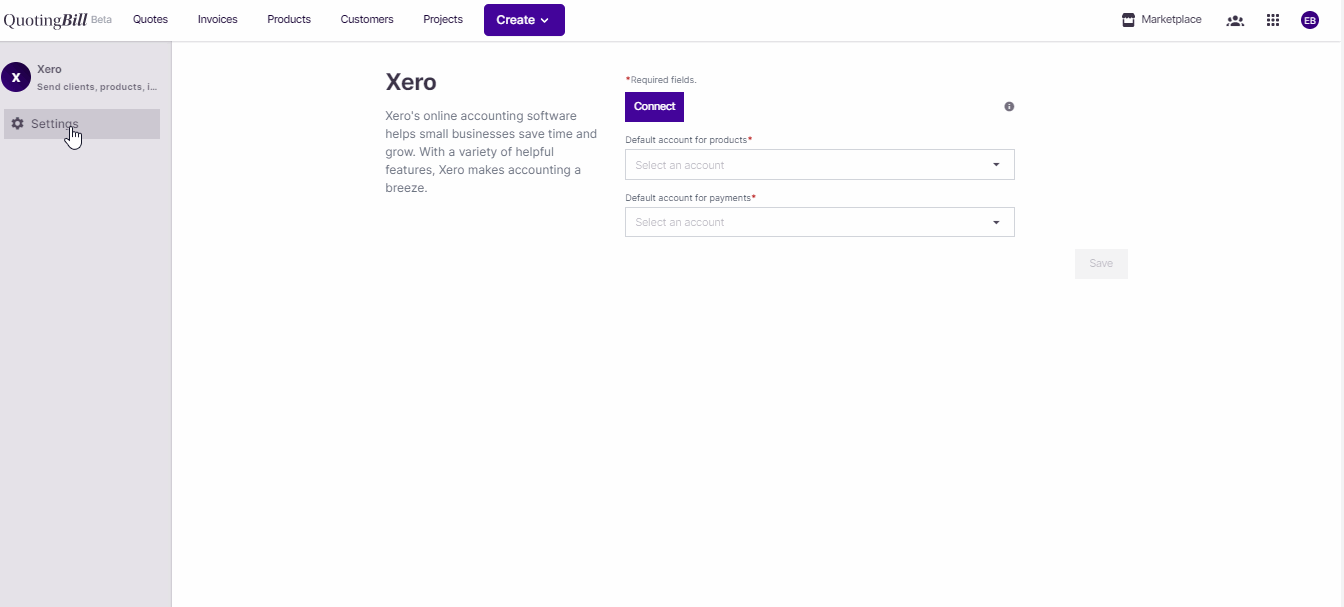
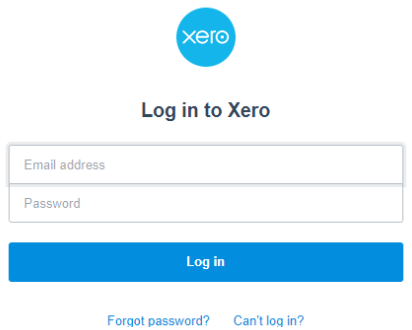
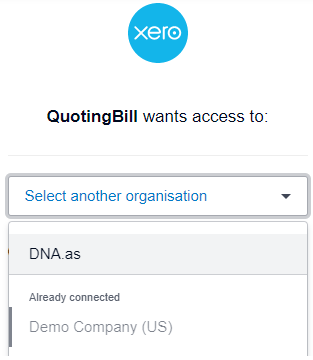
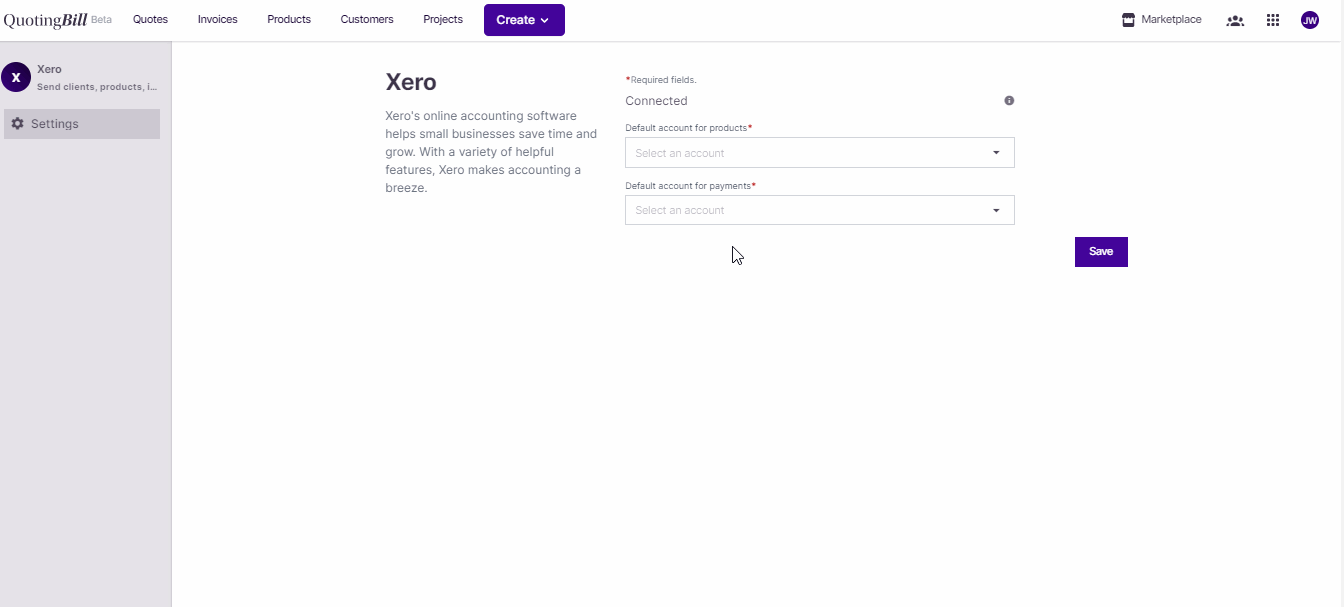
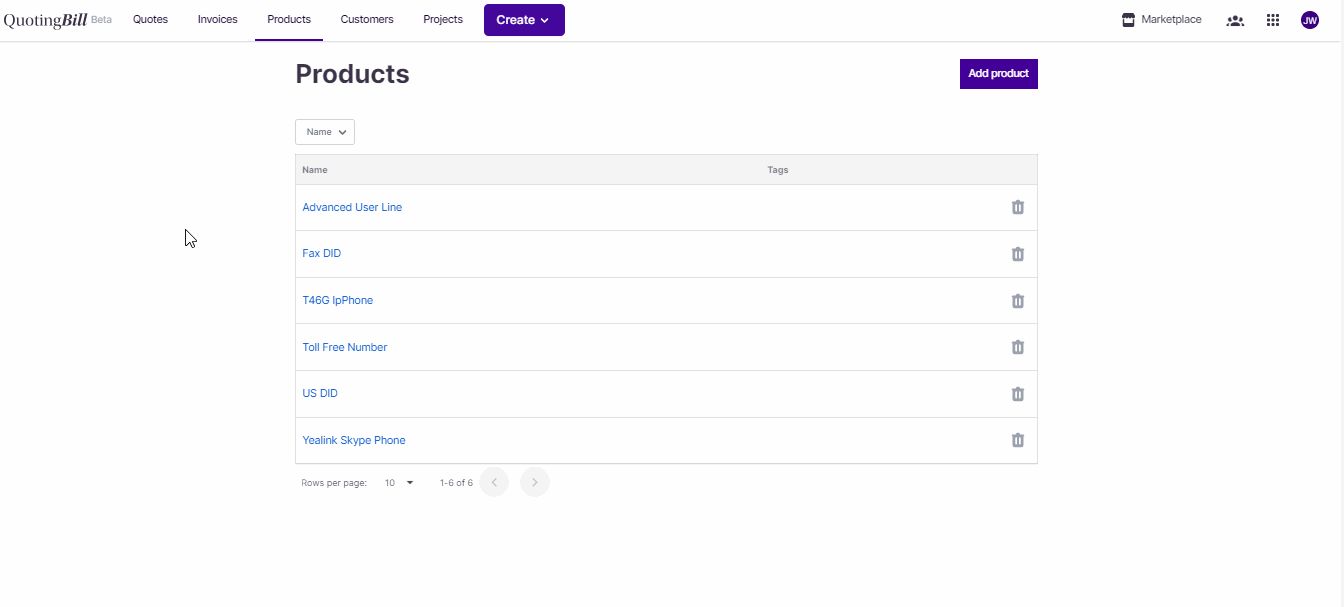
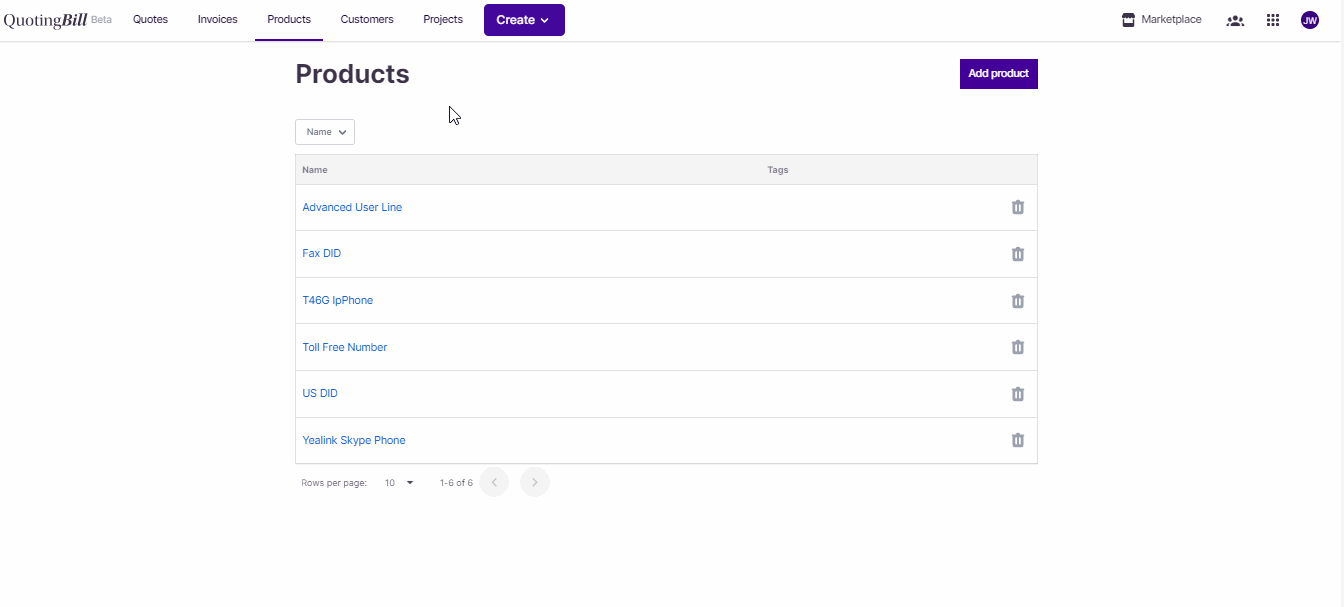
Once you log into Xero you should select the organisation where you want to connect.
After that, you should be able to see the connection status and update your default account configuration (products & payments).
Once the configuration is done, we can go ahead and sync both the products and customers between QuotingBill and Xero.
For products, you will have to edit the product, click on Xero's plugin and finally select and save the product on Xero.
For customers, it is pretty much the same than products, you will have to select the customer to sync on Xero.
We have shown the manual way of synchronizing the data between Xero and QuotingBill, however, it is important to mention that everytime a new invoice is sent from QuotingBill, it is sent to Xero as well, which means, the system will look for the customer/product into Xero logs and create new records if there is no data that matches with the names.
If you want to be up to date with what the QuotingBill community is suggesting for our product, or even suggesting something yourself that you don't see here, please visit our roadmap page here https://roadmap.quotingbill.io/
Related Articles
Marketplace - Netsapiens
This plugin will provide you with additional recipes for projects that will assist in setting up customers on your netsapiens instance and some new settings for your customers profiles. Additionally, this plugin works with MeteredBilling to provide ...Marketplace - 888Voip
QuotingBill marketplace - 888Voip Equipment providers like 888Voip allow you to order hardware for your customers. By leveraging the 888Voip application with projects the time between sending a quote or invoice to shipping and ordering the phones ...Marketplace - Inteliquent
Numbers providers like Inteliquent allow you to order and port-in numbers for your customers. This great app integration will help you managing numbers inside a customer project and give the ability to sync orders from QuotingBill to Inteliquent or ...Marketplace - Bandwidth
Numbers providers like Bandwidth allow you to order and port-in numbers for your customers. This great app integration will help you managing numbers inside a customer project and give the ability to sync orders from QuotingBill to Bandwidth or vicer ...Marketplace - Teledynamics
Equipment providers like Teledynamics allow you to order hardware for your customers. By leveraging the Teledynamics application with projects the time between sending a quote or invoice to shipping and ordering the phones from Teledynamics is vastly ...